The Network Hub
The Network Hub is your one-stop shop for tools and resources to support your nonprofit's SourceAmerica and AbilityOne business operations. If you have not logged in to the Network Hub in the last 120 days or if you have forgotten your password please click Reset Password below.
Trouble Logging in?
If you did not update your MFA settings, please download the most current version of the Microsoft Authenticator App on your phone and then contact CustomerService@SourceAmerica.org to restore access.
If you did not update your MFA settings, please download the most current version of the Microsoft Authenticator App on your phone and then contact CustomerService@SourceAmerica.org to restore access.
Need Assistance?
If you have questions or need assistance logging in, view our login FAQs or contact Customer Service at 888-411-8424 or CustomerService@SourceAmerica.org.
Helpful Tips
- When entering your username, make sure to add @SourceAmerica.org after it – e.g. jsmith2222@SourceAmerica.org.
- Passwords must be at least 12 characters long, but we strongly encourage 15. They must include an uppercase and lowercase letter, a number, and a special character. Passwords cannot contain any information from your username (e.g., SourceAmerica123*).
- Use only Google Chrome or Microsoft Edge. Internet Explorer is no longer a supported browser.
- To avoid login issues if you have multiple D365 accounts, try logging out of your non-SourceAmerica accounts. You can also use a Google Chrome Incognito window or Microsoft Edge InPrivate window as your browser to log in.
- Google Chrome Incognito: In the upper right corner of your browser, click on the three vertical dots shown below, then select "New incognito window."
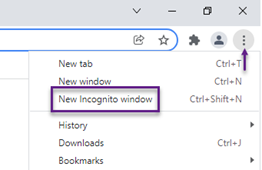
- In Edge: In the upper right corner of your browser, click on the three horizontal dots shown below, then select "New InPrivate window."
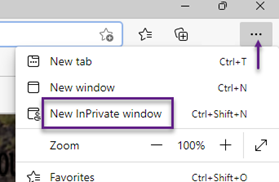
- Google Chrome Incognito: In the upper right corner of your browser, click on the three vertical dots shown below, then select "New incognito window."